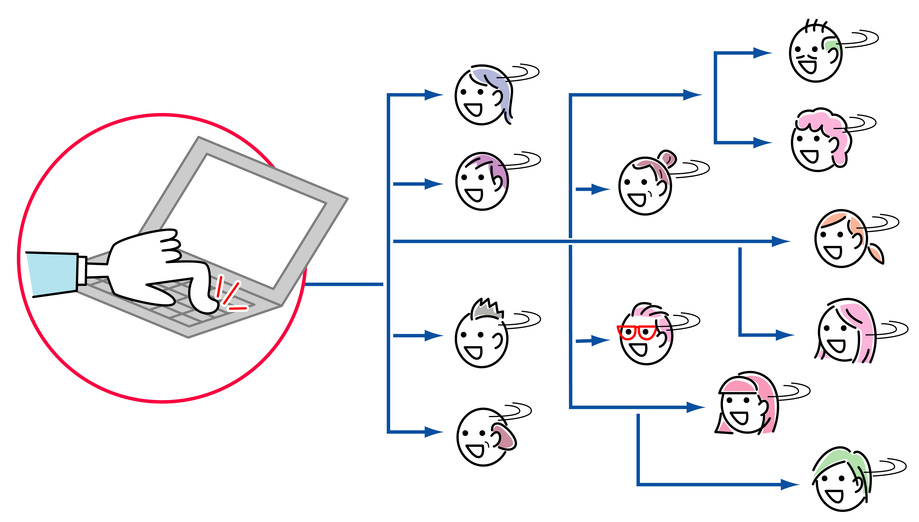The important thing to remember about Advertising with Facebook is that Facebook thrives on people. The reason anyone uses Facebook is to stay in touch with friends and family, and talk about their shared interests and experiences. When marketing your product through Facebook ads you should try and tap into that, focusing intently on the people that will be interested in your product and ignoring everyone that will not be. In a very real sense, clicking has a lot to do with psychology, so I recommend you check out some of Seth Godin’s books on Audible (50% off promo code) for a more in-depth look.
Here are 5 Expert’s Tips On Increasing Facebook Ad Conversions
Understand your audience on a deeper level
Once you have the perfect advertisement ready, Facebook asks you to “Choose Your Audience.” This is where deep targeting comes in, as understanding your audience on a deep level is what is going to increase your conversions. The first thing they ask you to choose is where you want your advertisement to run. If you are promoting a local business or already have an idea of where you want your ads to be seen, you can submit up to 25 individual places. Facebook even offers the option to advertise within a radius of a specific location, like 25 miles outside of Washington, D.C.
With the proper amount of research you can specifically target certain ages. To find in-depth demographic information, an excellent free website to use is www.quantcast.com. Here, you simply enter the URL of the website you want to know the demographics of and, if the website is large enough or actively participates in Quantcast, you get detailed results.
Target the connections of subscribers on your page
If you have done a good job building your community, another way to narrow the focus of your ad and further increase your conversions is to target the connections of subscribers to your page. This allows you to pull in more people that may be interested in the offer you have. They might have known you through their friend and will trust you and your offer easily. You can also target people based on their connections to other similar events, applications, or pages.
http://socialmouths.com/blog/2014/03/20/target-your-email-subscribers-on-a-faceboo/
Optimizing and reporting
The only way to learn what works for your marketing campaign is experiment. Create different ads that vary in their presentation and target audience, set them into the world, and watch how they do. Facebook presents very useful information based on the demographics of who clicks your ads, when people are clicking your ads, and how often a particular ad is being clicked, allowing you to course-correct as often as needed. This capability allows you to eventually focus your energies only on what works with what audience and when, instead of constantly guessing.
Reports are automatically generated by Facebook, you will want to check them at least once every day to pick out a pattern in users’ clicking habits. These patterns are what will dictate how your ads are designed, who they run to, where they run, and when they run.
Using Facebook power editor
Facebook offers a “Power Editor” that allows you to create, manage, and edit large amounts of ads and campaigns, even across differing accounts. This is useful for expanding your reach, community, and product awareness across different pages. Once you have gained experience using the Power Editor, you can begin to exploit some of the features it offers, such as the creation of custom and lookalike “Audiences.” The creation of custom audiences allows you to find offline clients among Facebook users. Facebook uses attributes such as email addresses, phone numbers, or user IDs to make matches, allowing you to find the exact people you want to reach. There is no limit to the amount of audiences you can create.
Facebook does not allow you to choose more than 25 countries to market to when creating a new ad, nor does Facebook allow you to specify cities or zip codes if you are choosing to market to more than one country. This severely limits your options. In order to get around this, you may want to use the Power Editor, to replicate ads and target locations more precisely.
Target countries that have highest conversion rates in your niche
Where you decide to run your advertisements is just as important as whom you are targeting. The reason for this if because no matter how targeted you are in your demographics research, if you choose the wrong location it is all for naught.
For some marketers, this is simple enough. Perhaps you run a business in Buffalo, New York, United States want to only advertise in that area. When designing your ad, under the “Choose Your Audience” tab, write “United States” in the location option, select “City” underneath, type in the city you want to advertise to, and then select whether you want to advertise in the area around the city as well. You have options of a radius of 10, 25, and 50 miles.
Another way to target locations more specifically is by specifying what languages you want to target. If you have research that indicates your product may do well in certain locations that speak one language, you can further narrow down your search criteria by going into the “Advanced Targeting Options” and typing in what languages you wish Facebook to target.
http://dynamicresponsewebsites.net/facebook-ads-and-targeting-audience/
Facebook offers extremely powerful ad creation, ad targeting, and ad managing tools for you to excel in growing your business, but it is your responsibility that they are used in the most efficient and effective way possible. Good luck!